Before you can publish your challenge page, you will need to request an invoice to pay the platform fee and have the HeroX team review the content of your page.
To begin this process, click the orange 'Submit for Review' button in the upper right corner of your page.
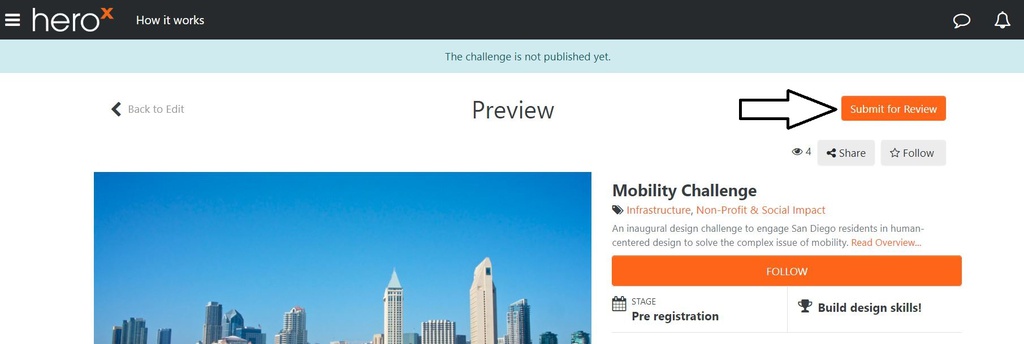
Next, fill out the invoice form and click submit. After that, the HeroX team will be notified to create the invoice based on your prize amount and review your challenge. The invoice will be sent as a separate email to the address used to create your HeroX account. You will also receive a notification once the review is completed letting you know if the challenge content is approved or if we have any feedback.
Please allow 24 hours for the invoice to be generated and the review to be completed. If you have any questions during this process, you can contact the HeroX team at
If you are wanting to publish and have your challenge move into the Enter stage at the same time, you will need to make sure the following sections are completed as well: