The team captain is the only person on a team who can invite new members to join.
To do so, the captain must first navigate to their team page which can be done by either going to the challenge page or locating it from the user profile. You can find your profile by going to the menu in the upper right corner.
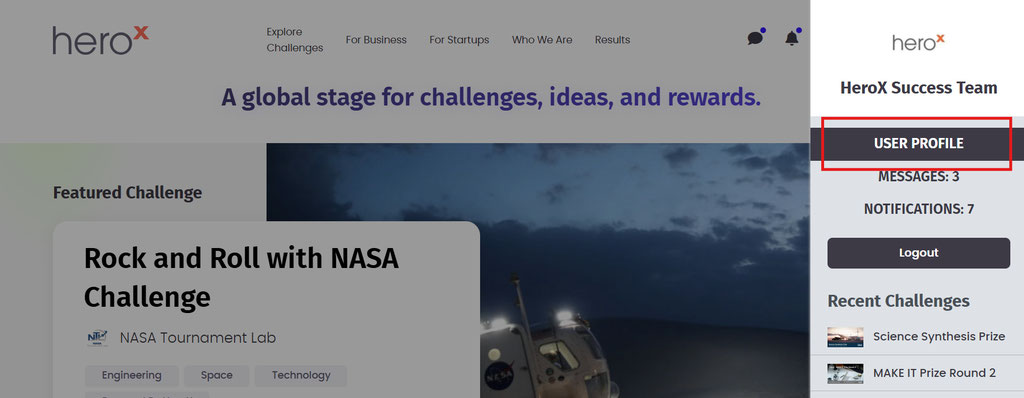
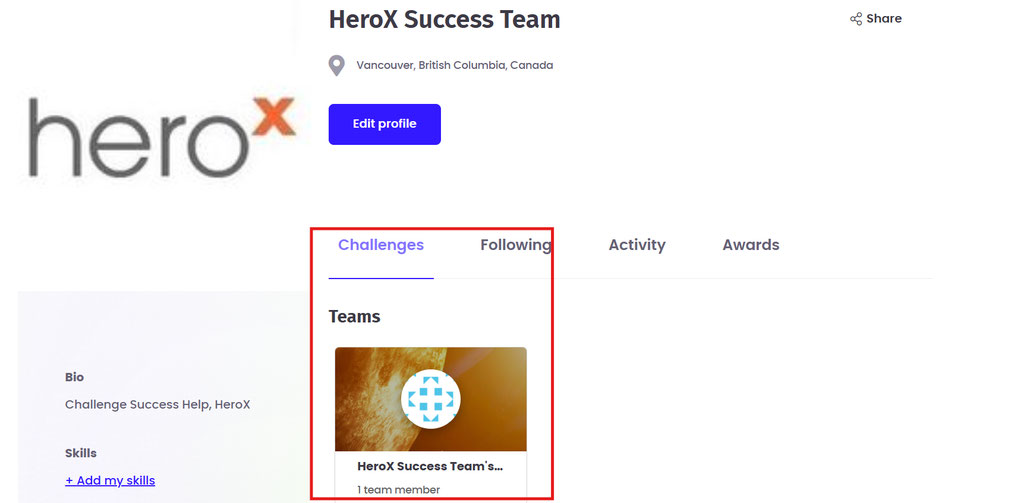
Once on the team page, the captain should click on the 'Invite' button in the upper right corner next to the 'Edit' button:
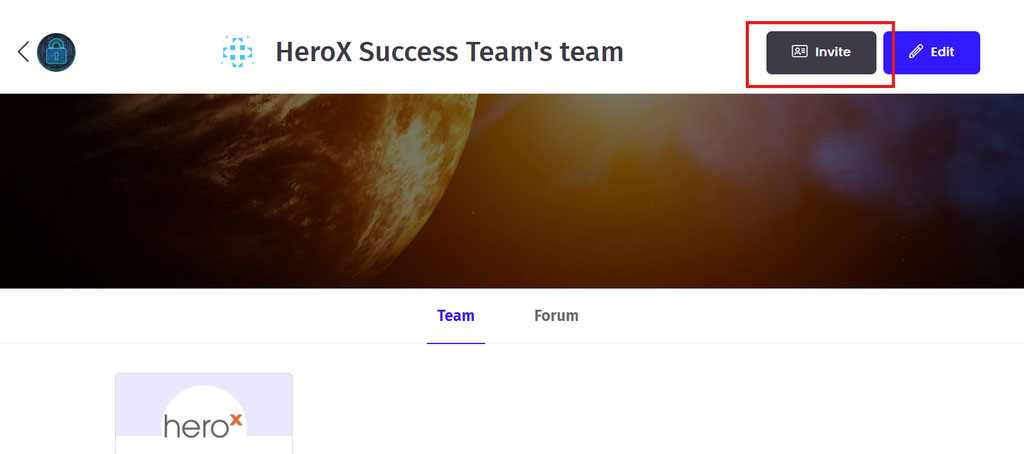
After clicking the 'Invite' button, they will be taken to the page where they can input the email addresses of the new team members. Once they have added the email addresses of the team members they wish to invite, they must click the 'Invite' button at the bottom to send the invitations to the team members:
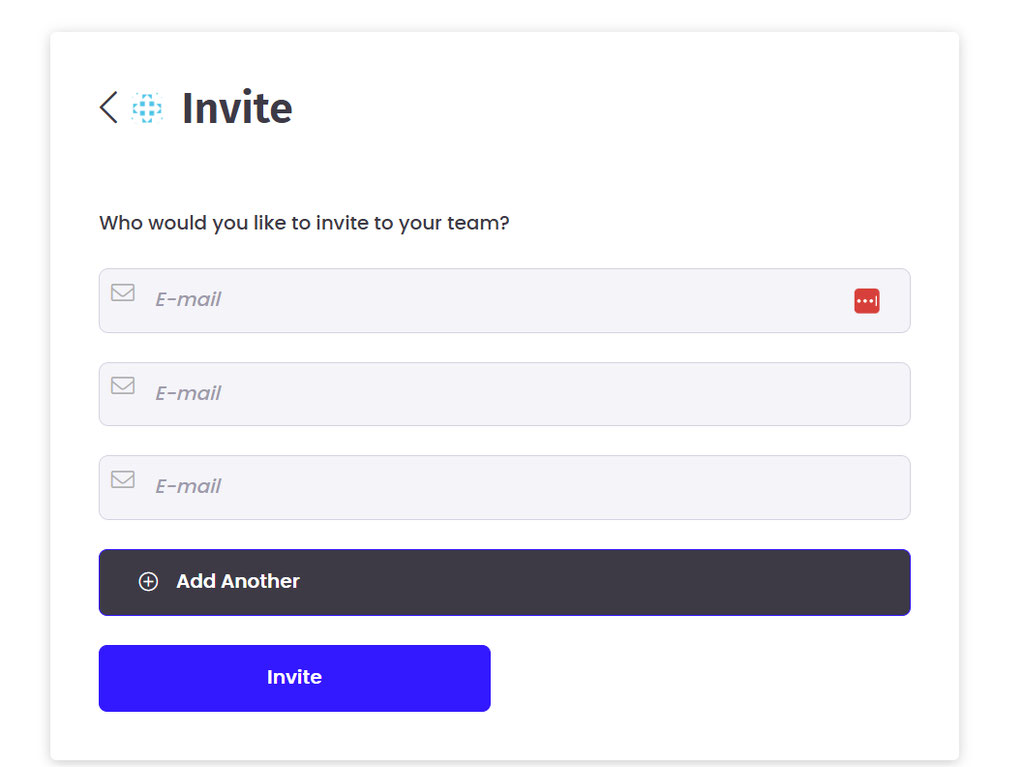
The new team members will receive an email with a link to click to officially join the team.
Alternatively, if you are a user interested in joining a particular team, you are able to send a request to the team captain to join.
To do so, you need to navigate to the team profile page of the team you wish to join. This can be done by visiting the individual user profiles of any of the team members, or by browsing through the teams listed on a particular challenge:
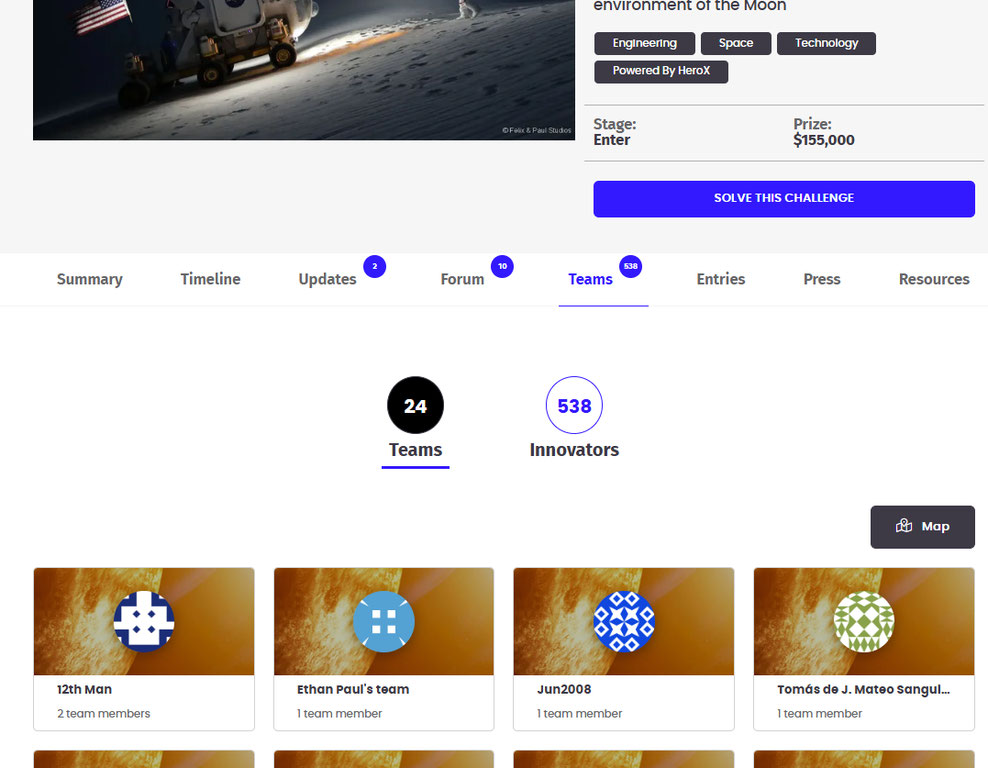
Next, once you are on the team profile page of the team you wish to join, click the 'Join' button in the upper right corner (NOTE: you must make sure you are registered as an individual for the challenge before you can request to join the team. If you have already created a team, then you cannot request to join another one):
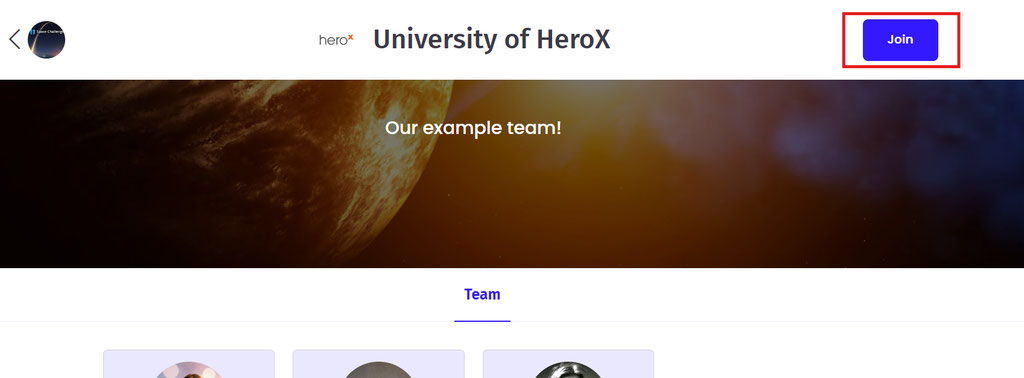
Once you click the 'Join' button, a pop-up will display where you can send a message to the team captain. If you don't know the team captain or other team members, this is where you can introduce yourself and let them know what expertise you can bring to solve the challenge:
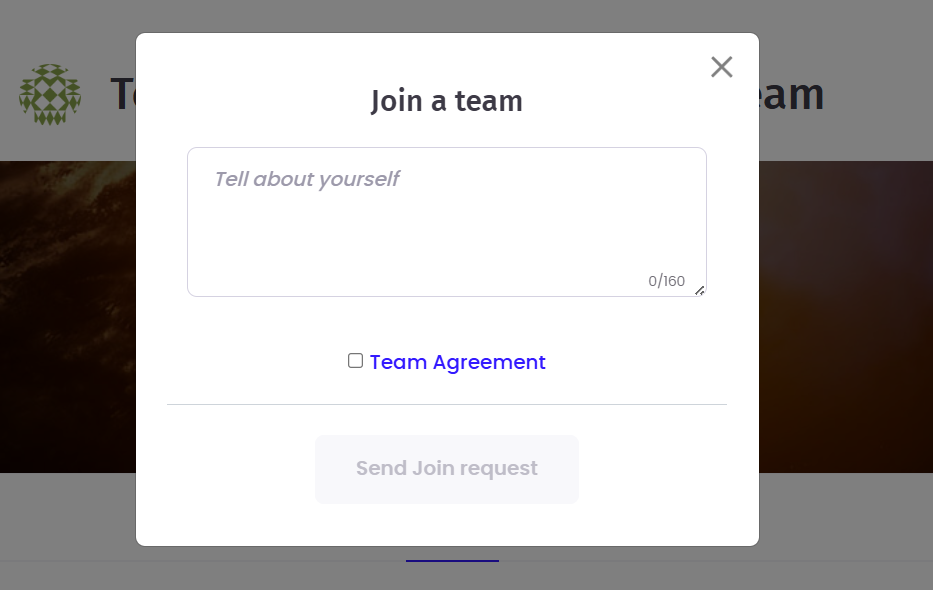
After you've filled it in (please note that you must put something in this field even if you already know the captain), click the 'Send join request'. This will send a notification to the team captain to review and approve or reject the request. Only the team captain can approve or reject join requests. If your request is approved, you will be added and you will see your user profile on the team profile page. If the captain accidentally rejects your request, you can repeat the same process again to re-send it.