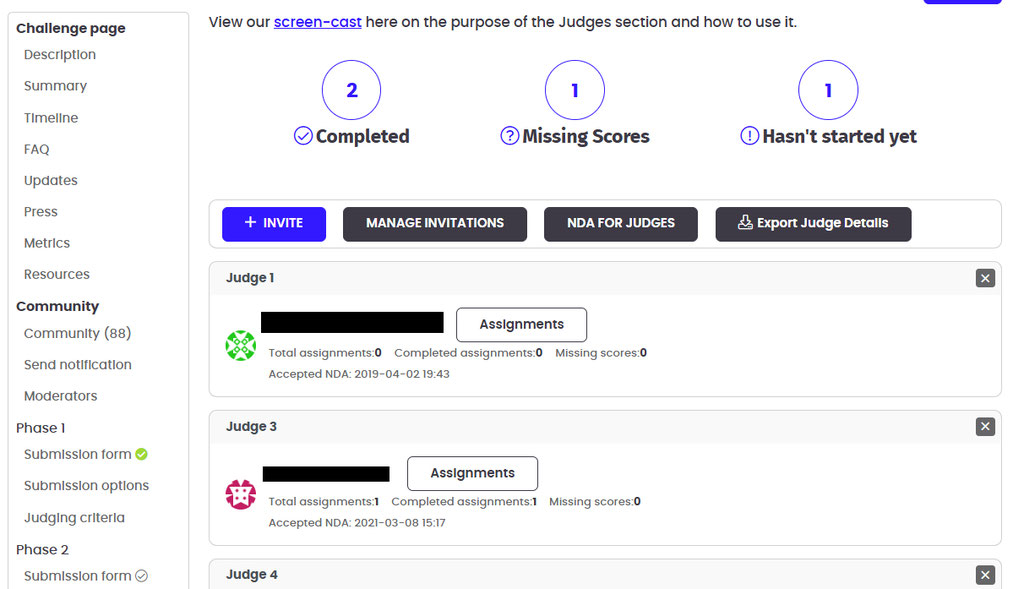The Judges section allows you to add judges to your evaluation panel, edit or delete any previously-added judges, and check the status of scoring assignments.
Click the "+Invite" button to either invite the judge via email, or if they already have an account on HeroX, enter in their user name.
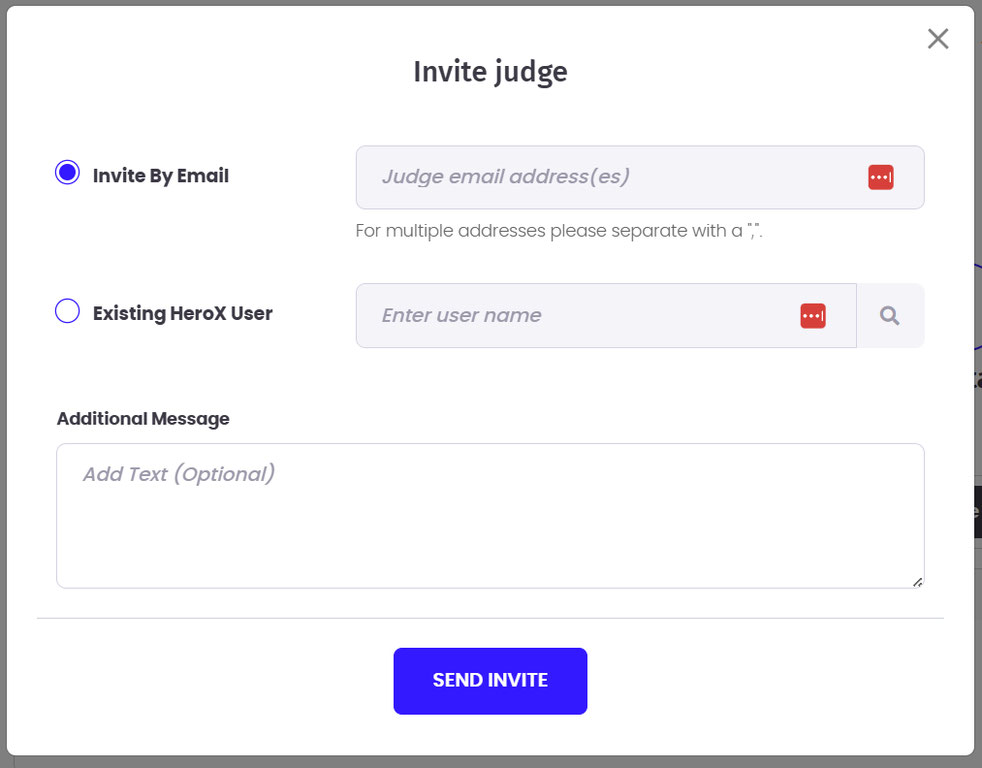
Repeat the steps above to add as many judges as needed.
You also have the ability to customize an NDA for the judges to agree to before they can be added to the panel. Click on the “NDA for Judges” button and you will be taken to a new screen that will populate with default text for the NDA. You can leave the text as is or make any adjustments or additions specific to your crowdsourcing project.
To check the status of the invites, click the "Manage Invitations" button. This will show you who has accepted, declined or is still pending.
Once your judging stage has begun, you can also return to this section to see how many of the assigned submissions have been scored or if they haven't started scoring yet.