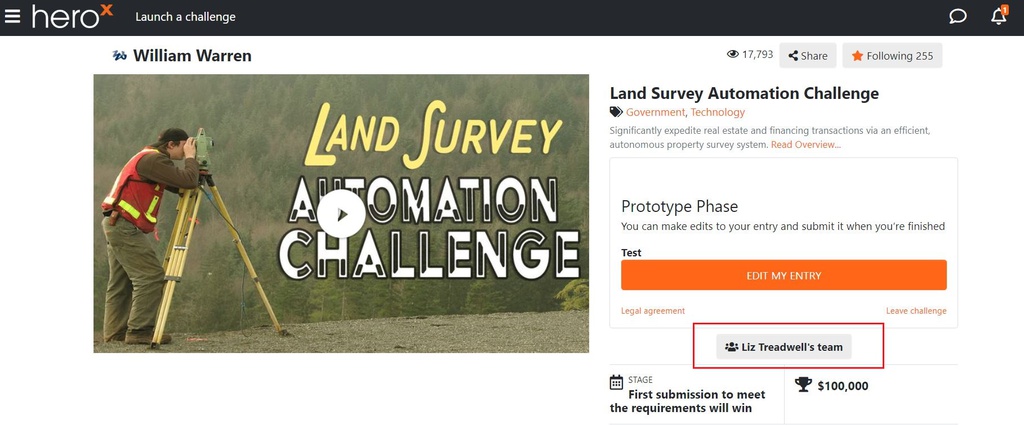To change captains, the current team captain will need to add/invite their replacement from the team page. Once the replacement captain has created their HeroX account and joined the team, then the current captain will be able to finalize the change from their team page by clicking on the "Make Team Captain" option underneath the replacement captains profile.
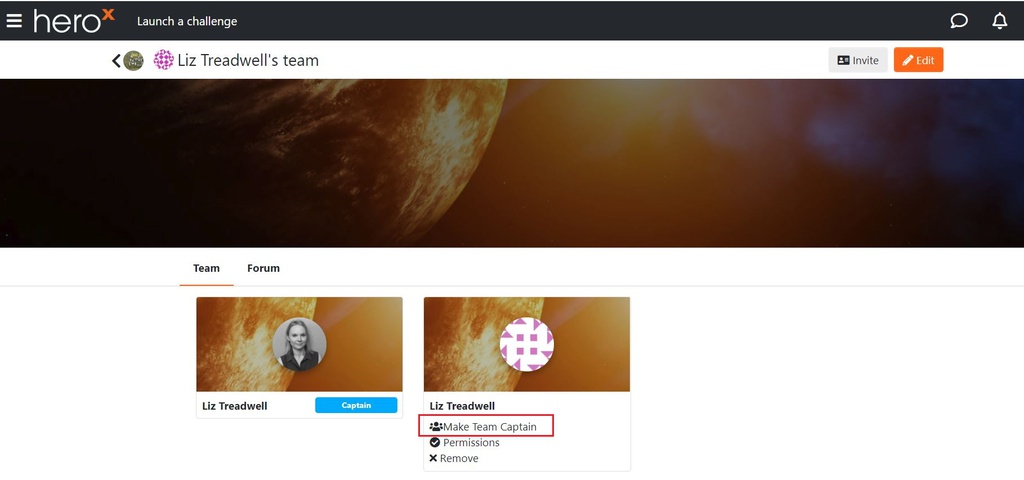
Note: the team page to invite the replacement captain and finalize the change can be located by clicking on your team name just below the 'Begin Entry' or 'Edit My Entry' button on the challenge page.