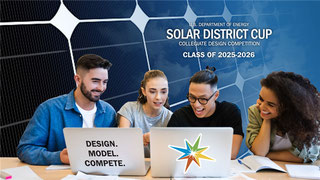The ShiraX Challenges are an ambitious plan for compassionate coders to
create a self-teaching educational system that will significantly improve
the status quo of impoverished girls around the world,
by providing hope, freedom, and possibility.
Join • Code • Innovate • Win!
Background
Global Learning XPRIZE is a competition challenging teams to develop open-source software that will enable children with limited access to schooling to teach themselves basic reading, writing and arithmetic. XPRIZE, a non-profit organization, is the world’s leader in designing and managing incentive prize competitions for the benefit of humanity.
Midnight Illusions Ltd. is a +20 year strong digital media solutions company specializing in award-winning start-to-finish mobile application development services for all major mobile platforms.
The Global Learning XPRIZE is a crowdsourced problem designed for the world to solve. Midnight Illusions has taken on the challenge of addressing this problem by crowdsourcing the solution.
We have conceptually developed our solution, known as The ShiraX System™, from the ground up specifically for the Global Learning XPRIZE competition. The System will not only achieve the competition goals but has massive potential to greatly exceed them. And we look forward to adding YOU to our team by working together to fully realize this System!
What is The ShiraX System™ ?
The Cocktail Party One-Liner
The ShiraX System™ is a web-based magic toolbox that will allow anyone to easily create and share their educational app with the world.
The Geek Meetup Two-Liner
The Super Helpful Intelligent Resource Architect (Shira) X System™ (or simply, “ShiraX”) is an open source layperson-friendly modular platform that facilitates the creation of educational apps for Android, iOS, Web, PC, and Mac deployment.
ShiraX blends a highly-intuitive User Interface (UI) with strong User Experience (UX) design principles and strong MVC architecture at its core.
Challenge I - "Create Create Create"
Click the "Guidelines" tab for more information about this specific Challenge.
Prize Payout Structure
PLEASE NOTE THAT THIS IS AN INDIRECTLY FUNDED CHALLENGE
Awarding of any prizes in any of The ShiraX Challenges is contingent on the Midnight Illusions Ltd. team being chosen as either a Finalist or Winner in the Global Learning XPRIZE.
The following breaks down the potential prize amount ranges:
| Global Learning XPRIZE Team Status |
Prize Payout for
Challenge I - "Create Create Create" |
| Non-Finalist |
$0 to the winner of this challenge |
| Finalist |
$75,000 USD to the selected winner of this challenge |
| Winner |
$750,000 USD additional to the selected winner of this challenge |
Submissions and Team Invites
We will evaluate all submissions, comparing against this Challenge's technical requirements and all other judging factors. See the Guidelines tab for this Challenge for more information.
Innovator submissions will be short-listed and organized by the top performing submission, onward. The Top Innovator will be contacted first. A list of Finalists will also be assembled, in the event that the Top Innovator is unable to continue.
An invitation will be sent to the Top Innovator submission for this Challenge to officially join Team "Midnight Illusions" in the Global Learning XPRIZE Challenge. The Innovator must meet all Global Learning XPRIZE requirements and sign both an agreement with Midnight Illusions Ltd. and a Team Member agreement with Global Learning XPRIZE. All documentation and forms will be supplied.
Should the top Innovator decline the invite, the invitation will then be sent to the Finalist(s) in the order of their evaluation in this Challenge.
Open Source. Variable IP.
Should our team earn the status of Finalist or Winner, our collective software solution will be open sourced to the world. As per Global Learning XPRIZE regulations, IP is retained by the team (Midnight Illusions).
Shoud our team not earn Finalist or Winner status, our collective software solution will still be open sourced to the world. You, the Innovator, will retain the IP related to your code.
Post-HeroX Challenge &
Global Learning XPRIZE Timeline
The ShiraX Challenges on HeroX represent one key component of our solution submission to Global Learning XPRIZE. After the winners are announced for each HeroX Challenge, with your assistance as an official Team Member we will continue to enhance the System, while our team educators load in English and Swahili content, to meet the requirements of Global Learning XPRIZE. This process will occur from mid-Sept to end of October 2016. We officially submit to XPRIZE before November 1, 2016.
After submission, we wait to hear back from Global Learning XPRIZE to learn if we have made it the semi-finalist level (currently March 1, 2017). In the interim, solution development will continue, as we are able to submit updated software at each evaluation milestone.
Should (no....WHEN!) we make it to the Finalist announcement (currently July 10, 2017), we will arrange prize payout with each ShriaX Challenges HeroX sub-challenge Winner, as per the "Finalist" Prize Payout Structure outlined above. Solution development will further continue, with our assistance as an official Teal Member from July 2017 to September 2018. We will have several opportunities to submitted updated code while our solution is being tested in the field (with appox. 800 children in several villages in Tanzania), further enhancing our opportunity to fully win Global Learning XPRIZE.
Should (no...WHEN!) we make it to the Global Learning XPRIZE Grand Prize announcement that team Midnight Illusions has W-O-N (currently April 2019), we will arrange prize payout with each ShiraX Challenges HeroX sub-challenge Winner, as per the "Winner" Prize Payout structure outlined above.
And of course, we'll have to arrange some sort of massive party to celebrate! ;)
Additional Rules
Who can participate:
The Challenge is open to individuals and teams. To be eligible to compete, you must comply with all the terms of the Challenge as defined in the Challenge-Specific Agreement.
Selection of Winner:
Based on the winning criteria, one or more prizes will be allocated, pending the performance of the Midnight Illusions team in the Global Learning XPRIZE. See "Prize Payout Structure", above. In the case of a tie, the winner will be selected at the discretion of the Judging Panel.
Submissions:
All Team submission materials must be submitted online on or before August 12, 2016 at 11:59pm EST. No submissions will be accepted after this time. Incomplete submissions will not be accepted. All submissions must be received online, via the Challenge website, and all uploads can be in PDF format only. Submission reporting requirements are detailed in Judging.
Challenge Guidelines are subject to change. Registered competitors will receive notification when changes are made, however, we highly encourage you to visit the Challenge Site often to review updates.

The ShiraX Challenges are an ambitious plan for compassionate coders to
create a self-teaching educational system that will significantly improve
the status quo of impoverished girls around the world,
by providing hope, freedom, and possibility.
Join • Code • Innovate • Win!
Technical Code Requirements
Technical code requirements for all ShiraX System components are listed below.
- Code runs on PHP 5.6 or higher
- Renders to a web browser as HTML5 and CSS3. Responsive (mobile) layout.
- JavaScript allowed
- MySQL Database
Also please note the following:
- Flash is not permitted
- Java is permitted, however:
- Preferential treatment will be given to solutions that do not include Java programming.
Code Development Outlines
Please review the information below to learn more about the requirements for each coding component of this Challenge, which has 2 components:
I1. Content Category/Type Manager
I2. Content Creation System
For reference, in this Guideline:
"ShiraX" - Refers to The ShiraX System™
"Creator" - Refers to the user of the system, who typically will have a non-tech. background
I1. Content Category/Type Manager
General Overview
The Creator will set up categories and subcategories as required and also assign two other elements to a category / subcategory:
- “Type” - select from “Language”, “Mathematics”, “Storytelling”, “Social Interaction”, or “Open-Ended”. This will allow ShiraX to properly facilitate the creation and evaluation of appropriate testing mechanisms, if required, via the Testing Manager.
Stretch Goal: Create more Types
- “Level” - used for progressing through content difficulty, as well as testing the user’s knowledge of content within a category. See Level Manager, for more info.
Component Outline
- Create a category / subcategory
- Name
- Description
- Image
- Opens Media Library Manager
- Hierarchy - optionally create as a subcategory (child) of an existing category (parent)
- Assign a Type to a category / subcategory
- Language
- Mathematics
- Storytelling
- Social Interaction
- Open-Ended
- Stretch Goal: add’l Types
- See Testing Manager for more
- Upon completion, direct the Creator to the Content Creation System
- Category Index
- List of categories/subcategories
- Visually drag and drop categories to reorganize
- Icons beside each category name showing edit / delete
- Edit a category / subcategory
- Edit Name
- Edit Description
- Edit Image
- Edit Hierarchy
- Edit Type
I2. Content Creation System
General Overview
The Content Creation System will present itself as a “canvas” to the Creator, with minimalist, context-aware, UX design elements. This will allow the Creator to simply focus on creating their content.
The Content Creation System will facilitate creation of the following content types:
- Language
- Mathematics
- Social Interaction
- Storytelling
- Open-Ended (allows for any type of content)
Content will be assembled one “screen” (concept/page) at a time. Screens can be linked together, so the end-user may move from one to the other, as required.
Since many cultures around the world use storytelling as a core educational tool, ShiraX will be built from the ground up to facilitate the easy creation of stories. It is through storytelling that cultural history, values, beliefs, and ways of life are conveyed. By connecting the traditional directly with the digital, ShiraX will help bridge the gap between oral and printed storytelling.
Storytelling Stretch Goal 1: Add Storytelling text in multiple languages, while retaining the same images and music.
Storytelling Stretch Goal 2: Add Storytelling voice recordings in multiple languages.
In addition, the Creator will be able to build an unlimited number of difficulty levels and assign one or more content screens to a difficulty level. For example, “Math Addition - Level 1 (6 Screens)”, “Math Addition - Level 2 (2 Screens)”, “Math Addition - Level 2.1 (10 Screens)”, etc.
Component Outline
THE SCREEN CONCEPT
- A Screen can be thought of as one page or one card
- Screens typically contain one educational concept at a time, e.g., a word
- Content creation is performed Screen by Screen
- The Creator initially starts at the Screen Manager, to review existing screens
- When a Screen is selected or a new one is created, the Creator is then taken to the Screen Content Creator
SCREEN MANAGER
- Display thumbnails of all Screens in the Project.
- Visually show how Screens link to each other, if applicable.
- Show the ScreenName below thumbnail.
- “Clone” and “Delete” buttons beside ScreenName
- Clone Screen
- Duplicates a selected Screen. Takes user to “Create New Screen”, but all details are filled in. ScreenName has the text “Copy” appended to it.
- Delete Screen
- Check if other Screens link to “about to be deleted” Screen. If so, flag the Creator that the links on the following Screens will no longer work: ScreenName1, ScreenName2, etc.
- Prompt for deletion confirmation
- Send Screen to Trash
- Create New Screen
- Enter Screen Name (ScreenName)
- Enter Screen Description
- Select Category
- Enter Difficulty Level / Sub-Level
- If one or more Screens have already been created:
- Determine the current highest Level and Sub-Level numbers from the Level Selector sub-component (see below)
- Display a thumbnail of the last Screen added at this Level / Sub-Level
- Obtain that Screen’s ScreenName
- Display text “ Your highest difficulty Level/Sub-Level is currently ScreenName with Level X and Sub-Level Y ”
- Prompt if ShiraX should either increase these numbers by 1 or use the same Level / Sub-Level numbers
- 2 fields, for Level and Sub-Level, pre-filled, based on the either/or selection above
- Optionally select template
- Show thumbnail list of Templates
- Select Mode
- Language
- Mathematics
- Storytelling
- requires additional first-time info.
- Enter Story Name
- Enter Author
- Enter Copyright info.
- Optionally add image
- Open Media Library Manager
- Community
- Open-Ended
- Link to previous Screen
- If user has entered the Create New Screen section via the Link Tool (see below), display:
- A thumbnail of the previous Screen
- Text with a checkbox:
“Link to previous screen ScreenName?”
- “Create” button
- System stores all Screen data and proceeds to Content Creation System Layout
VISUAL LAYOUT
- Visual layout is “Blank Canvas” style
- Minimalist UX Design (allow the Creator to focus on the content)
- Tools/Toolbars
- Expand/Collapse upon clicking
- If the selected Mode was “Language”, during Screen creation:
- Make the “Text” and “Drawing” Toolbars prominent/expanded
- If the selected Mode was “Mathematics”, during Screen creation:
- Make the “Calculation” Toolbar prominent/expanded
- If the selected Mode was “Storytelling”, during Screen creation:
- Make the “Storytelling” Toolbar prominent/expanded
- If the selected Mode was “Community”, during Screen creation:
- Make the “Community” Toolbar prominent/expanded
- If the selected Mode was “Open-Ended”, during Screen creation:
- No additional action required, related to Toolbars
TOOLBARS
- Drawing Toolbar
- Shapes, lines, paintbrush, fill
- Click any drawing object to stretch/shrink/rotate/skew/etc
- Text Toolbar
- Add Text to Canvas
- WYSIWYG Editor
- Font selector.
- Minimum 10 fonts. Ideally 30 or 50 or more.
- NOTE: You must provide licensing proof that covers fonts for unlimited, royalty-free distribution. Submissions missing this information will be rejected.
- Font style
- Bold, italics, underline, strikethrough, superscript, subscript
- Text alignment
- left, centre, right, justified
- Line spacing
- Font colour (foreground/background)
- Select from a palette of 20 common colours
- Tap icon for advanced colour selector (all colours)
- Cut / Copy Paste
- Including Paste from MS Word (code stripper)
- Access Alphabet and Number Manager
- Drag character on to Canvas
- Access Word and Sentence Manager
- Drag word or sentence on to Canvas
- Calculation Toolbar
- Number layout templates
- Addition, subtraction, multiplication, division
- Division, sum, symbols
- Storytelling Toolbar
- Create New Story Page
- If a Story Page already exists, add a navigation button on the new page that links to the previous page
- Add background image
- Open Media Library Manager
- Add regular image
- Open Media Library Manager
- Add text, in default language
- Uses Text Toolbar (see above)
- Stretch Goals:
- Add text, in a new language
- Edit text, from languages entered.
- Add voice recording, in default language
- Directly record audio, via device microphone.
- Add recording to Media Library Manager, under “Personal Recordings” section
- Open Media Library Manager and select pre-existing recording
- Stretch Goal:
- Add voice recording in new language
- Replace voice recording, from languages entered
- Add background music
- Open Media Library Manager
- Prompt Creator to select whether background music plays throughout the entire multi-screen Storytelling deck, or through specific Screens only, e.g, only Screens 1-6, out of 12.
- Select if music auto-repeats
- Page Navigation
- Modify page flip button graphic (forward / back)
- Social Interaction (Community) Toolbar
BUTTONS
- Undo/Redo
- Undo multiple steps
- Redo up to current step
- Access Media Library Manager
- Apply image filters and effects.
- Can use built-in PHP imagefilters. However, would like more engaging and exciting filters. Think Instagram.
- Inter-Screen Navigation Linker
- Ideal for navigating to the “next”, “previous”, or any other screen in the deck
- Create a link to any other screen
- Show thumbnails of existing screens. Click a screen to create link.
- Option to “Create and link to a New Screen” (goes to Create New Screen layout)
- Screen Settings
- Edit Name
- Edit Description
- Edit Category
- Edit Level / Sub-Level
- Displays Level Selector, see below
- Edit Mode
- Displays list of links TO this page, i.e., Inbound Links
- Show thumbnail and ScreenName, for each link
- Displays list of links FROM this page, i.e., Outbound Links
- Show thumbnail and ScreenName, for each link
- Save Screen as a new Template (opens Template Manager)
- Command Line Interface (CLI)
- CLI For those who love to code, access a command line tool to allow the user to easily select a tool or perform some other shortcut, e.g., select a letter of the alphabet
- Think Minecraft CLI or Hypercard CLI
- Must use real-world terminology,
e.g., “get letter a” or “get number 9”
- System provides suggestions as the user types
- Can be triggered by a key-combination, e.g., Command-/ or Ctrl-/
ADDITIONAL FEATURES
- User Interface is Context-Aware
- Appropriate Tools/Toolbars appear, based on Creator’s selections/actions
- Auto-screenshot thumbnail creation (of Screen)
- System periodically takes a screenshot of the screen, to create a thumbnail.
- Thumbnail is displayed when:
- Linking to another screen
- When creating a new screen and selecting the Level/Sub-Level
LEVEL SELECTOR
- Create Level
- Select existing Level / Sub-Level
- Browse Level Index
- Click to select a Level and assign to the current Screen
- Create New Level / Sub-Level
- Name, e.g., “Math Level 3, Sub-Level 1”
- Optional Description
- Render thumbnail of current Screen
- Display as a thumbnail in the Level Index
- Level Index
- Icons to Edit or Delete Level.
- Numeric indicator of the number of Screens associated with a Level
- Edit Level / Sub-Level
- Change Name
- Change Description
SIMULATOR
- Ability to run the Project in a simulator, so the Creator can get a feel for how their app will display and feel
Judging Breakdown
Evaluation criteria that will be used to evaluate your Submission will be posted soon...